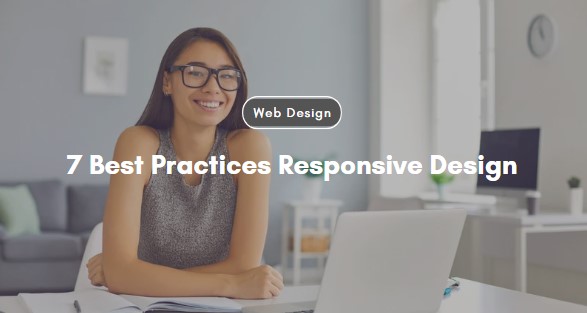In an era dominated by diverse devices, responsive design emerges as a crucial element in web development. This guide delves into the significance of responsive design and illuminates techniques, tools, and tips for crafting adaptable websites across various screen sizes.
Importance of Responsive Design:
Adapting to Multiple Devices: With users accessing websites through smartphones, tablets, laptops, and desktops, responsive design ensures a seamless experience across all these devices.
Enhanced User Experience (UX): Responsive design prioritizes user experience, enabling easy navigation and readability irrespective of the device used, thereby reducing bounce rates.
SEO Benefits: Search engines favor responsive websites, as they provide a consistent experience across devices, contributing to improved rankings.
Responsive Design Best Practices:
1. Mobile-First Approach
Begin design and development with a mobile-first mindset, focusing on essential elements and content hierarchy for smaller screens.
2. Fluid Grid Layouts
Utilize fluid grid systems (like CSS Grid or Flexbox) that allow content to adapt proportionally to different screen sizes, ensuring consistency.
3. Media Queries:
Implement media queries to set breakpoints, adjusting layouts, font sizes, and content structure at different screen sizes for optimal display.
4. Flexible Images and Media:
Use relative units (like percentages) for images and media to ensure they scale appropriately across devices without losing quality.
5. Content Prioritization:
Prioritize content based on importance, displaying key information prominently while ensuring it’s accessible across devices.
6. Performance Optimization:
Optimize website performance by minimizing file sizes, leveraging caching, and using efficient coding practices for faster loading times.
7. Testing and Debugging:
Regularly test websites across various devices and browsers to identify and rectify responsive design issues.
Tools for Responsive Design:
- Viewport Resizer: Chrome extension for testing responsiveness by simulating different screen sizes.
- Browser Developer Tools: In-built tools for inspecting and debugging responsive designs.
- CSS Frameworks: Utilize frameworks like Bootstrap or Foundation with built-in responsive design components.
Conclusion: Responsive design stands as a cornerstone in modern web development, catering to the diverse landscape of devices used to access the internet. By implementing best practices, utilizing appropriate tools, and prioritizing user experience, developers can create websites that seamlessly adapt to varying screen sizes, ensuring an optimal browsing experience for all users.